
Glance
Make informed business decisions with Apple Vision Pro
What is Glance?
Glance is the equivalent of having a live post-it note on the wall - close enough that you can glance at it, but far enough away from the things that take up your focus.
You can anchor the glances near your workstation, or elsewhere in your space. Like a physical post-it, it stays where you left it, meaning you don't need to fumble around to find it. But unlike a physical post-it, the information on it adapts to what happens across your business in real time. This means that you can stay on top of important information without having to switch screens or needing to be right in front of your computer.
To learn more about the story of Glance, check out our Newsletter.
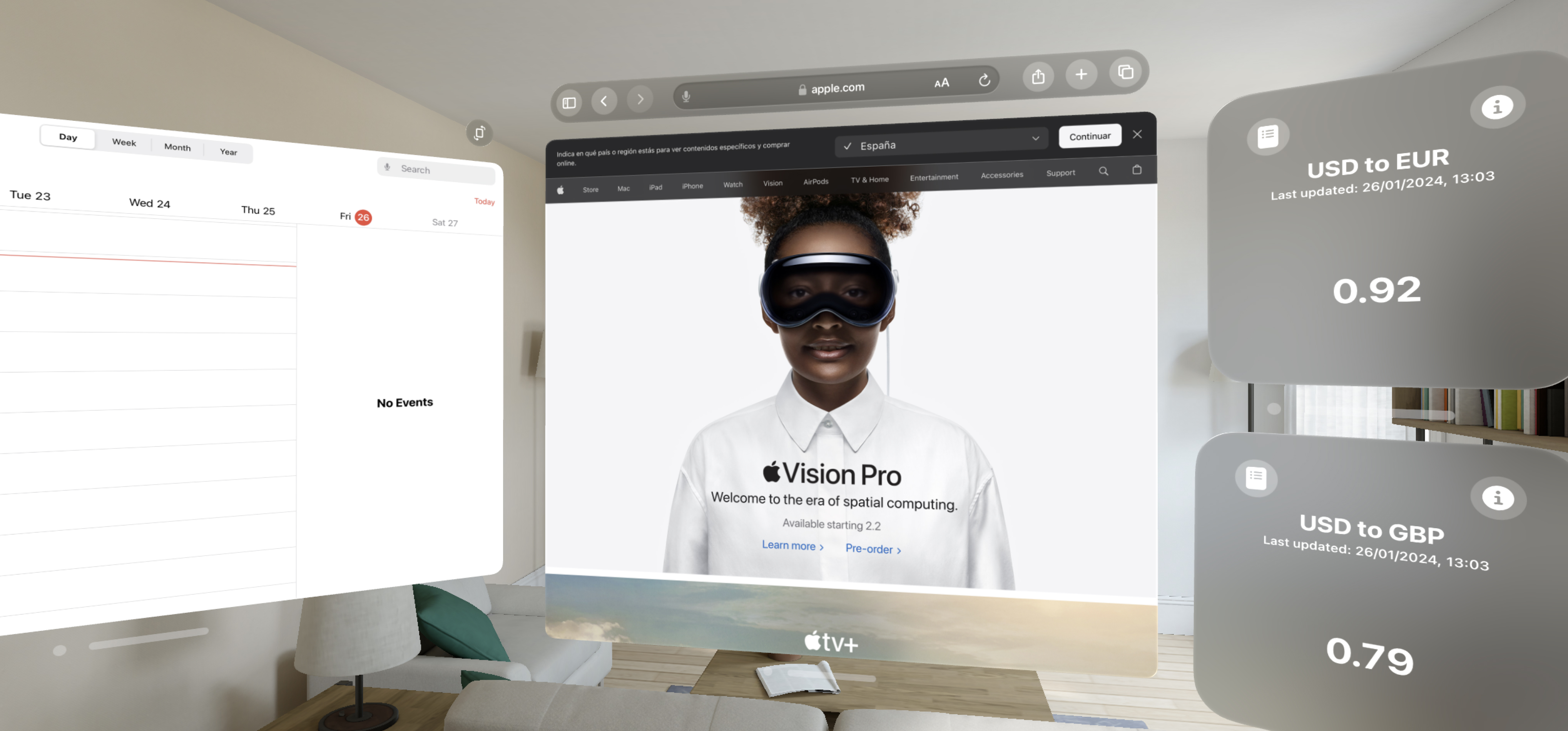
Customisable Glances
Glance goes beyond just displaying information; it empowers users to interact with data in real-time. Users can customise and edit their glances to show the most relevant information, whether it's the latest business metrics, project updates, or to-dos. With actionable options like "Open Bank" or "Make a Call" Glance transforms data into direct action, further simplifying workflows and enhancing efficiency.
Key Features
Text
Use a Text glance to show a single data point, for example an exchange rate or timesheet completion.
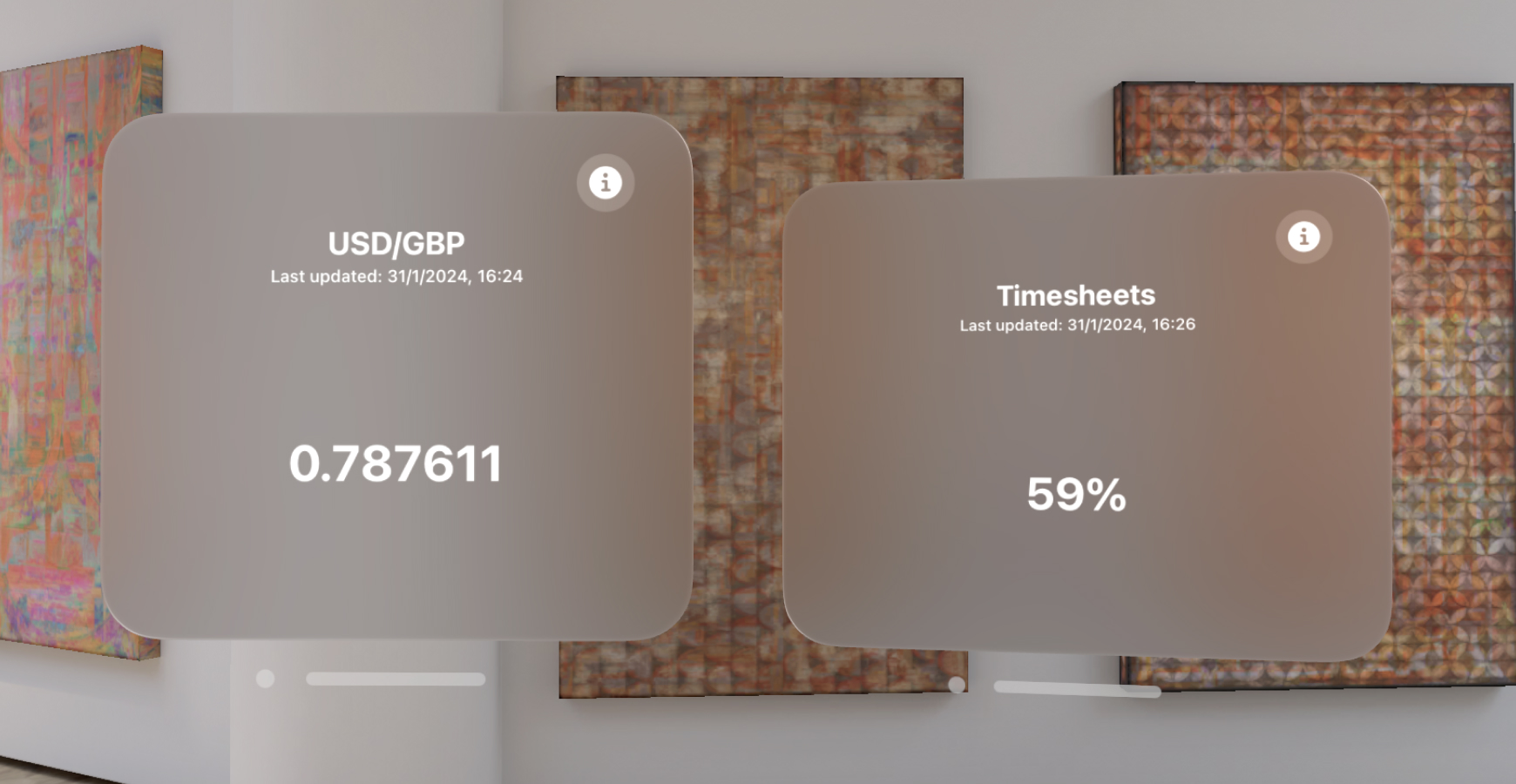
Gauge
Use the Gauge glance to view progress towards a goal, for example progress towards project completion.
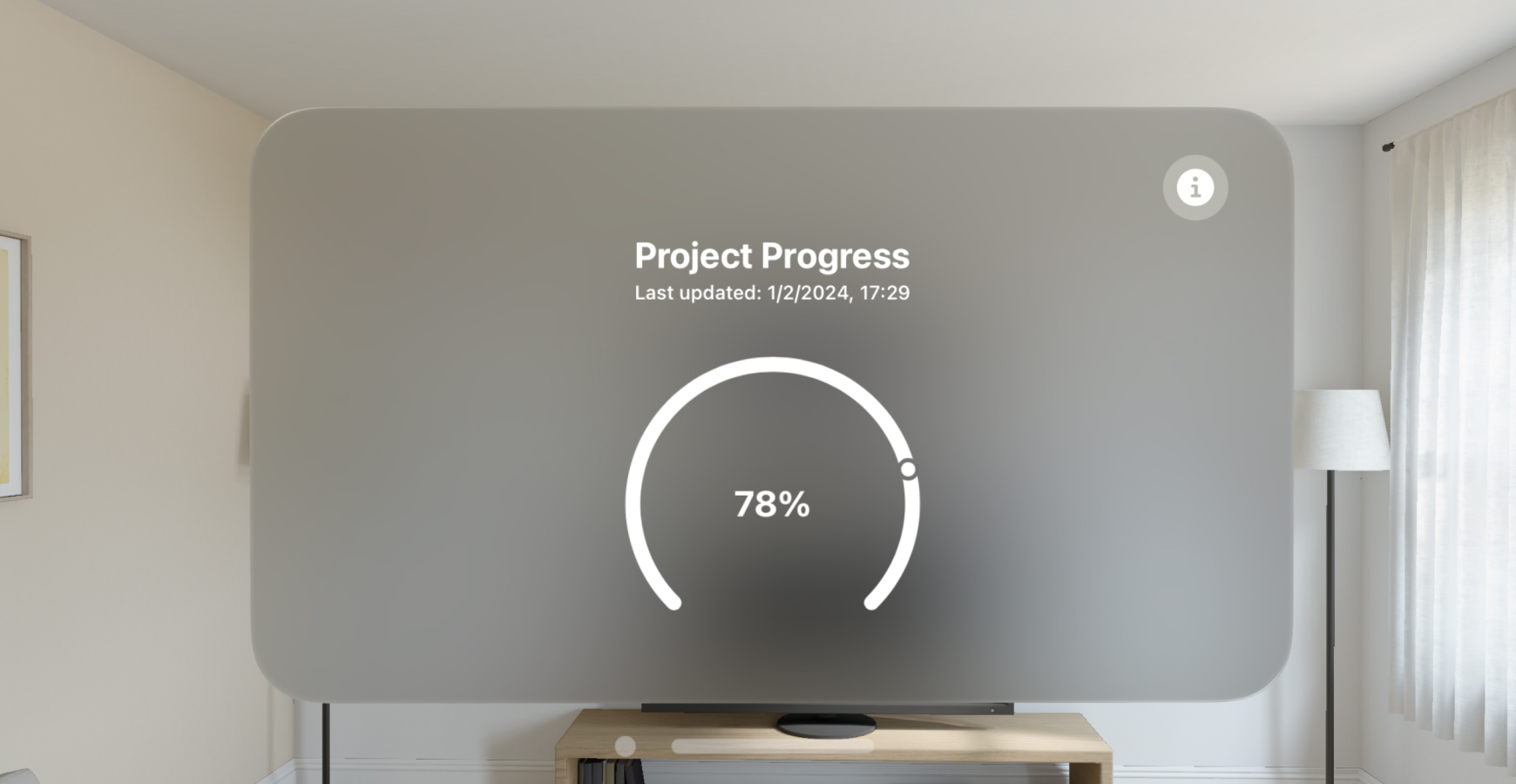
Bar Chart
Use a Bar Chart glance to compare multiple data points, for example monthly sales over the last 3 months.

Shortcuts
Run a Shortcut from any Glance in order to perform quick actions, for example calling your Head of Sales if revenue numbers are not satisfactory.
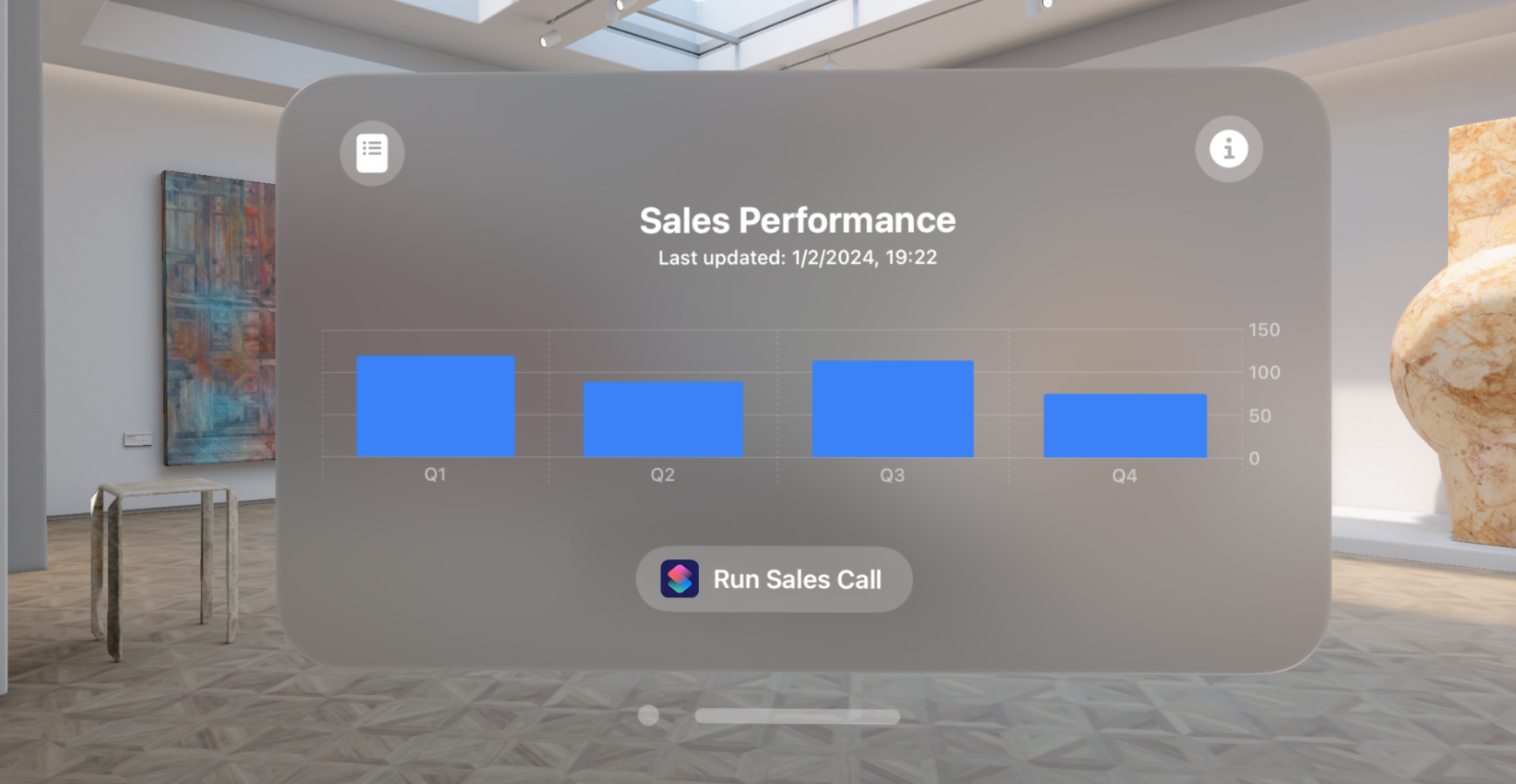
Technical documentation
You can update your Glances programatically using the Glance API.
Explore the Glance API with Postman: